Family Registration Certificate (FRC) is a crucial document that is used to verify your identity along with your family composition as per the National Database Regulatory Authority’s (NADRA) records. The certificate is an integral requirement for the visa acquisition process that you need to necessarily undergo to fly abroad, mostly for the pursuance of higher education, immigration, and official visits. Moreover, NADRA Family Registration Certificate is one of the key requirements to acquire the power of attorney in case you need to sell or purchase real estate on someone’s behalf. So, are you also in need of FRC but don’t know about the process of applying for it? Fret not, we’ve got you covered. In this blog, we will provide you a complete guide on how to apply for NADRA Family Registration Certificate, which can also be done online in a few simple steps nowadays.
Ways to Apply for NADRA Family Registration Certificate
There are two ways of applying for a NADRA FRC:
- By Visiting NADRA’s Office
- By Visiting Pak Identity Website (NADRA’s Online Portal)
Process of Applying for FRC By Visiting NADRA office
Visit your nearest NADRA Registration Centre (NRC) and then following the step-by-step instructions mentioned below:
- First of all, you will get a token, after which you’ll be waiting for your turn.
- Once your name is called out, you visit your respective counter where a photograph of yours is clicked.
- You’ll have the liberty to enter your data and review it as well but make sure that it matches the existing NADRA records.
- After you smoothly get through all the above processes, the required FRC will be printed and handed over to you.
Process to Apply for NADRA Family Registration Certificate Online

Here’s how to Apply for NADRA Family Registration Certificate Online
- Visit Pak Identity website, NADRA’s online portal.
- Create an account
- Choose a relevant category to get started with your application
- Fill in the online FRC application form with the required details.
- Pay the fee to apply for NADRA FRC online with the help of your Debit/Credit Card/NADRA’s e-Sahulat franchise
- Scan and upload your passport size photograph Scan and upload the form after carefully applying your finger imprints in the designated field when applying for NADRA FRC online.
- When uploading your online FRC application form, carefully upload all the required documents.
Key Things to Remember
- The fee to apply for NADRA FRC is PKR 1,000
- The facility to make online payment through a credit card is available for both locals and overseas Pakistanis. However, the facility to make payment via a debit card is only available for overseas applicants. Similarly, payments through NADRA’s e-Sahulat franchise can only be made by the applicants residing within Pakistan.
- Photographs uploaded with the form should be of passport size with a white background having dimensions not less than 350 x 467. They should be more than six months old and taken professionally with a sharp camera focus.
Documents Required To Apply for NADRA Family Registration Certificate
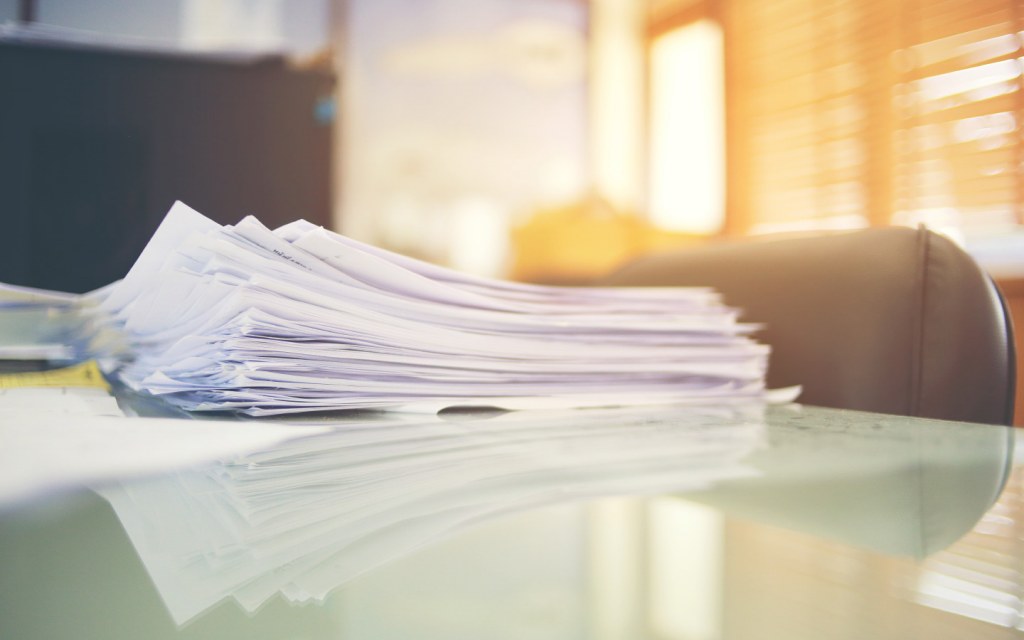
NADRA Family Registration Certificate has been classified in different categories and the requirements for each of these categories are different. So, let’s take a look at the mandatory documents that are submitted along with each type of FRC application form.
By Birth
- NADRA FRC By Birth includes the record of your parents and siblings and needs to be submitted with the following documents
- CNIC/NICOP/POC of parents and siblings.
- Child Registration Certificate (CRC) and photographs of family members who have less than 18 years of age.
Note: Family members who are not registered in NADRA for any reason or have incomplete records will not be linked. Consequently, they will not appear in the FRC unless their information gets updated.
By Marriage
The only thing that differs in the documents required for the application of FRC By Marriage is that you need to submit the CNIC/NICOP/POC of your spouse and children instead of your parents and siblings. The rest of the procedure and requirements are almost the same as that of FRC By Birth.
Once your FRC application is successfully submitted, you can collect your FRC from the NADRA Registration Centre on the spot or in case you have applied online, it will be sent to you through an email within 1-2 working days in the form of a PDF document.
This was our comprehensive guide on the process of applying for NADRA FRC online and in-person. If you have any questions or concerns regarding the above-given process, feel free to reach out to us blog@zameen.com.
Whether you are applying for National Identity Card for Overseas Pakistanis (NICOP), a passport, a new gas connection or driving licenses in any of the three major cities like Karachi, Lahore and Islamabad, you can read our guides on a vast array of lifestyle aspects to fetch all the necessary details.
On a side note, you can also take a look at our informative pieces covering different aspects of property matters including a step-by-step guide on selling property in Pakistan and the process of transferring property in Pakistan.
Bookmark Zameen Blog in your browser for more of such informative posts. Also, please fill in the subscription box to get a newsletter on a daily basis featuring all the latest alerts from our blog section.
*Cover and Information Credits: NADRA’s official website



