Want to play your part in saving the lush green forests that Pakistan has been gifted with? Well, as a corporation, you can take some simple yet effective steps to help save the forests. However, one of the most impactful ways to play your part against deforestation as a corporation is to go paperless at work. Wondering how? Let’s get you started.
Deforestation in Pakistan—An Overview

Forests cover around 5.1% or 4.5 million hectares of land in Pakistan. Unfortunately, the number is declining rapidly. The rate of deforestation in Pakistan is one of the highest in Asia, with the country losing around 42,000 hectares of forested regions every year. This amounts to an alarming deforestation rate of 2.1 percent!
How Can a Paperless Work Environment Help?

Paper-making industries cut down around 24 trees to make just 1 ton or 900 kilograms of office grade writing and printing paper. Considering that a pack of 500 A4 sized printer papers can weigh around 2 kilograms each, that’s around 450 packs of printer paper. Now consider that an average office worker uses around 10,000 sheets of printer paper in a year. This means that an average employee in an organisation may end up using 20 packs of printer paper every year. That’s a lot, especially when you consider the fact that most of these printed sheets end up in the trash at day’s end.
In contrast, technology today has made it very easy to record data, make copies of it, and store it for a lifetime in an online cloud-based server. Unfortunately, everything from bank account details to client investment portfolios and medical records, the information considered most important is still recorded on paper in Pakistan. However, a change can be introduced if you say a firm NO to deforestation in Pakistan.
Setting up a paperless work environment begins with moving all your data to a central server online, recycling or shredding all records once the data has been recorded digitally, and reducing, if not eliminating, the use of notepads and printer paper in the office. Let’s learn more about the process below.
How To Go Paperless at Work?
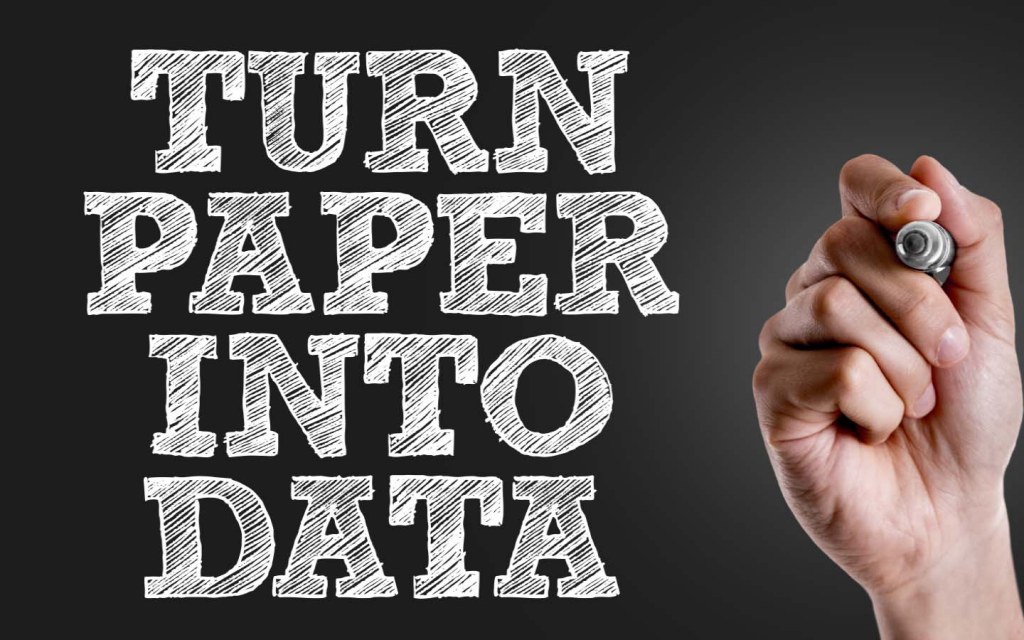
Going paperless isn’t a choice anymore; it’s a necessity that needs to be consciously practised at home and the workplace. As far as corporations are concerned, going paperless at work is a lot easier if the management itself is just as eager to implement paper-saving practices in its daily affairs.
From recording digital minutes of meetings to scanning documents and getting digital receipts, here are some of the top ways to create a paperless work environment:
- Scan all your important official documents
- Request e-statements and digital receipts
- Create a documents cloud
- Limit access to a printer
- Make the most of cloud-based apps
- Initiate paperless meetings
Let’s discuss each of these in detail.
Scan All Your Important Official Documents

The first step to creating a paper-free workplace is to end the existing paper trail. Scan all the documents that are important for the organisation and then shred the physical copies. You can either use a scanning device or even download a range of apps on your smartphone that will convert your phone’s camera into a scanning device. If shredding the documents seems like a drastic measure, simply place them within a safety deposit box as part of your office’s disaster recovery and backup plan.
Once all the existing documents have been scanned, start doing the same for all future paper-based receipts, documents, and client portfolios. It’s a good idea to get your employees on-board and let them use the office scanner for the purpose.
Request e-Statements and Digital Receipts
Get your vendors and your banks to help you out on this one. With their cooperation, you can achieve a paper-free workplace where all the bank statements are sent directly to your email account, and all your vendors send you digital receipts via email. Emails are not only easier to sort through, but will also speed up the search process considerably if you need to review a particular receipt or bill.
Create a Documents Cloud

If you have a large collection of documents that need to be reviewed by different employees at different times of the day, how about creating a cloud-based database for all of the internal documents? A number of software and apps can help you out here, including Google Drive, Dropbox, and OneDrive, among others.
Such software can help you make digital copies of your documents and make them accessible to as many people as you want to allow access to. Similarly, you can upload a digital copy of the company policies for the perusal of your employees rather than printing out and handing hard copies.
Limit Access to a Printer
If you’re aiming for a paperless work environment, we’re not going to ask you to get rid of your printer completely. You might have to deal with a client who is comfortable having a printed receipt or contract in hand.
However, to reduce wastage of paper and play your part against deforestation in Pakistan, try to limit your employees’ access to the printer. You could make printing on both sides compulsory, allow printer access only to a select few employees, use black and white instead of coloured ink to deter the creative use of your printer, or even restrict the number of sheets you have present in the printer at any given time.
Make the Most of Cloud-Based Apps

Try to find alternatives for all the tasks that you currently perform on paper. For instance, you can use Stickies in Windows rather than traditional sticky notes, or use the calendar in your smartphone or tablet instead of a desk planner. Cloud-based apps are available to help you with everything, from jotting down notes to doodling, saving data files, and managing tasks in a timely manner. All you need is to discover which one works best for you and recommend it to your employees as well.
Initiate Paperless Meetings
The initiative to go paperless at work also includes reducing the use of notepads and diaries mostly used to jot down the most important points discussed during meetings and conferences. The best alternative is to create a comprehensive presentation and to use a projector or TV screen connected via an HDMI cable to discuss the agenda. The presentation can then be shared with all of the participants via the document cloud you’ve created.
These are just some steps you can take to introduce a paper-free workplace environment. Going paperless at work has become easier now than it was a few years back, thanks to the advancement in technology. It’s now your turn to make the most of this opportunity and play a decisive part against deforestation in Pakistan. Let’s make Pakistan green again!
Zameen Blog is Pakistan’s top portal for lifestyle blogs. Stay tuned for more amazing content.



