Working from home can be quite challenging, especially if you are someone who likes working in an office following a proper decorum. It’s in times like these that technology can come to your aid. Check out our list of some of the best apps for working from home that will help you stay in touch with your colleagues, get feedback from your managers, as well as host virtual meetings and keep track of your team’s performance.
Best Apps for Working from Home
Here are some of the best apps for remote workers that will not only keep you productive but also help you monitor employees working from home:
- Slack
- Google Drive
- AnyDesk
- Skype
- Zoom
- Jira
- Evernote
- Doodle
- Airtable
- TeamViewer
We’ll discuss each of these apps for working remotely in detail, covering what platforms they’re available on, about their paid and free versions, and the features and functionalities they offer. Let’s make working from home a smoother transition!
Slack
Available On: Android, iOS, Windows, Mac, & Linux
Primarily Used For: Team Communication
Free Version Available: Yes (with history of the 10,000 most recent messages and 5 GB file storage)
Cost of Paid Version (per month): PKR 1,065 (Standard), PKR 1,996 (Plus). Contact the Sales team for the Enterprise version.
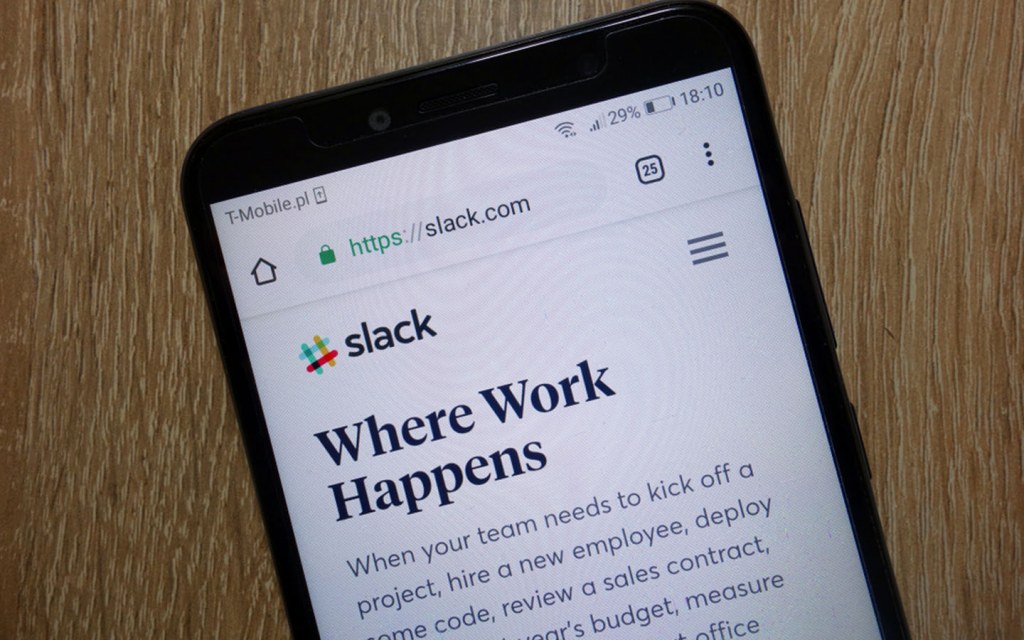
Features of Slack
With its motto “Where Work Happens”, Slack is among the best apps for remote teams. An instant messaging app that connects teams worldwide via a central communication station, Slack makes it easy for teammates and co-workers to coordinate, communicate, and come to an agreement with a quick and easy interface. Its key features include:
- Real-time chat with team members
- Unlimited creation of private and public channels (chatrooms)
- Status updates to keep team members in the loop
- Customised message formats and notification preferences
- Convenient file sharing processes
- Easy integration with other apps (10 in free mode, unlimited in paid versions)
- Video and voice calls between co-workers (conference calling in paid version)
- Unlimited message history (paid version)
- Up to 20 GB file storage per user (paid version)
- Search bar for chat histories and fellow users
- External collaborations (paid version)
- Multiple security features (paid version)
Google Drive
Available On: Android, iOS, Windows, & Mac
Primarily Used For: File Management
Free Version Available: Yes (with 15 GB of space)
Cost of Paid Version (per month): PKR 209 (100 GB), PKR 339 (200 GB), PKR 1,049 (2 TB), PKR 10,499 (10 TB), PKR 20,999 (20 TB), PKR 31,499 (30 TB)
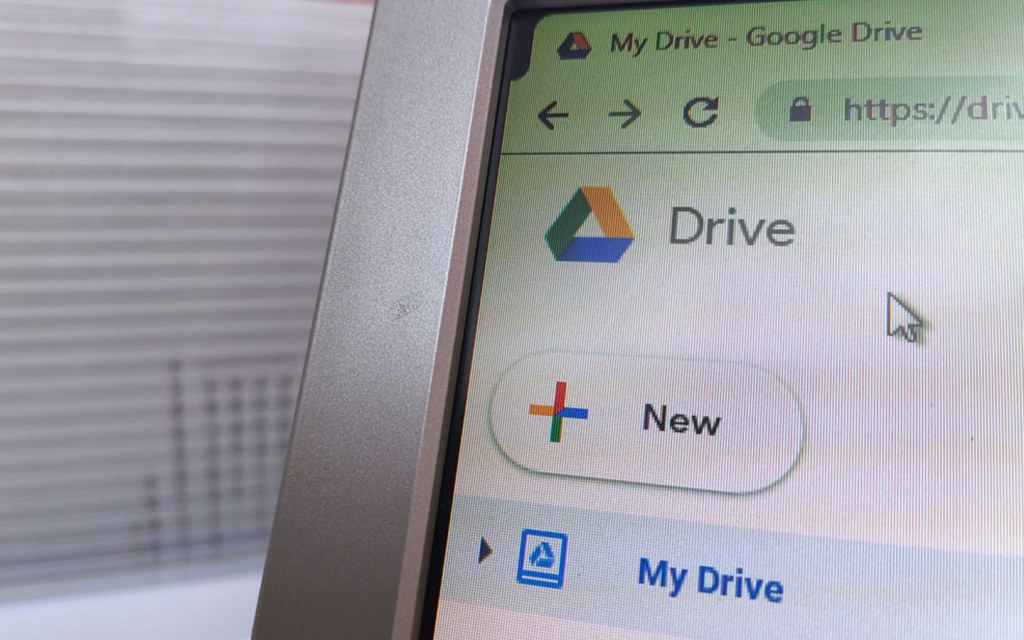
Features of Google Drive
Known as one of the most popular apps for working remotely, Google Drive is a document creation & collaboration, file sharing, and cloud storage app that integrates with several platforms for a seamless workflow. You can create text documents, spreadsheets, and much more with just your Google account to access the drive. Popular features include:
- Safe and secure storage of files on the cloud
- Easy search features
- Convenient sharing processes
- Easy to view documents and their edit histories
- Real-time collaboration on files shared between team members
- Files can be downloaded or viewed offline
- Automatic backup features
- Up to 5 family members on the same plan (paid version)
- Integration of Google Drive with all connected Android and Google apps
AnyDesk
Available On: Android, iOS, Windows, Mac, & Linux
Primarily Used For: Remote Desktop Access
Free Version Available: Yes (For Personal use)
Cost of Paid Version (per month): PKR 1,755 (Lite), PKR 3,352 (Professional), PKR 8,462 (Power)
Features of AnyDesk
You can easily offer IT support to remote workers using AnyDesk—a remote desktop app that makes working from home easier than ever. Their tagline “AnyWhere. AnyTime. AnyDesk” says it all. Whether you need to adopt social distancing due to an outbreak of Coronavirus or need to stay connected to the office during your travels, it is now possible via this convenient software. AnyDesk offers the following features:
- Remote connectivity to any computer, anywhere in the world
- Collaborate online for meetings, presentations, and more
- Transfer files conveniently between computers
- Recorded IT support sessions for future training opportunities
- Unlimited number of devices connected via a single plan (paid version)
- Remote control access for mobile to PC and PC to Android
- Makes remote printing a possibility
- Secured encryption for complete data privacy
- Smooth functionality
Skype
Available On: Android, iOS, Windows, Mac, & Linux
Primarily Used For: Team Communication
Free Version Available: Yes (Skype-to-Skype)
Cost of Paid Version (Pay-as-you-go Skype Credit): PKR 798 (USD 5), PKR 1,597 (USD 10), PKR 3,992 (USD 25). Monthly paid plans for specific regions across the globe are also available.

Features of Skype
One of the initial video calling apps to hit the tech industry, Skype allows you to stay in touch with employees working from home, via instant chat messages, video calls, as well as audio calls. Hold conferences across distances, chat with clients, and collaborate on team projects in group chats with ease. Here are Skype’s best features:
- Real-time chats with online contacts
- Convenient audio and video calling software
- Live status updates
- Contacts list
- Free Skype-to-Skype calls
- Call landlines and text or call on mobile phones (paid version)
- Convenient subscriptions
- Skype for Business is also available
- Easy screen sharing for training sessions
- Call recording
Zoom
Available On: Android, iOS, Windows, Mac, & Linux
Primarily Used For: Team Communication
Free Version Available: Yes (Up to 100 participants per call for 40 minutes)
Cost of Paid Version (per month): PKR 2,394 (Pro), PKR 3,192 (Business & Enterprise versions)
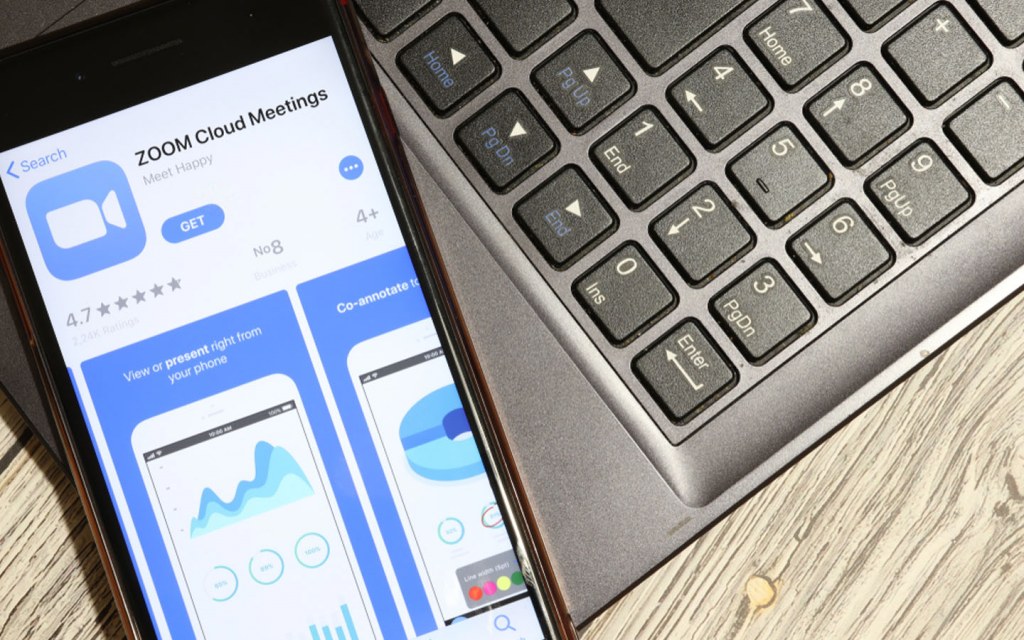
Features of Zoom
Zoom is the perfect alternative to Skype if it is unavailable in the country you want to call. Both one-on-one and conference calls can be made with this app for both audio and video chats. Features of Zoom include:
- Recording and broadcasting features for meetings
- High-quality audio and video calling
- Auto-generated transcripts for calls (paid version)
- Secured and encrypted connection
- Easy file sharing
- You can host up to 1,000 participants (paid version)
- Screen sharing for presentations
- Interactive features for meetings, such as polling & virtual hand raising
- Integration enabled for several apps
- Dial national and international numbers (paid version)
Jira
Available On: Android, iOS, Windows, Mac, & Linux
Primarily Used For: Project Management
Free Version Available: Yes (Up to 10 users)
Cost of Paid Version (per month): PKR 1,118 (Standard), PKR 2,236 (Premium)
Features of Jira
Managing teams remotely can be challenging. Make it easier with Jira—one of the best apps for working from home and staying in touch with managers as well as team members. Here are some of the top features of this project management app:
- Plan and distribute tasks among your team members
- Track work progress efficiently
- Get real-time work status reports
- Improve team productivity based on stats
- Determine your workflow for smoother submissions
- Integrate with other useful tools
- Get complete data privacy with encryption
- Up to 5,000 users (paid version)
- Keep a check of backlogs
- Get email notifications
- Scrum boards, reports, roadmaps, and more at your fingertips
- Unlimited storage (paid version)
Evernote
Available On: Android, iOS, Windows, & Mac
Primarily Used For: Idea Generation
Free Version Available: Yes (With limited upload limit and note size)
Cost of Paid Version (per month): PKR 1,276 (Premium), PKR 2,394 (Business)
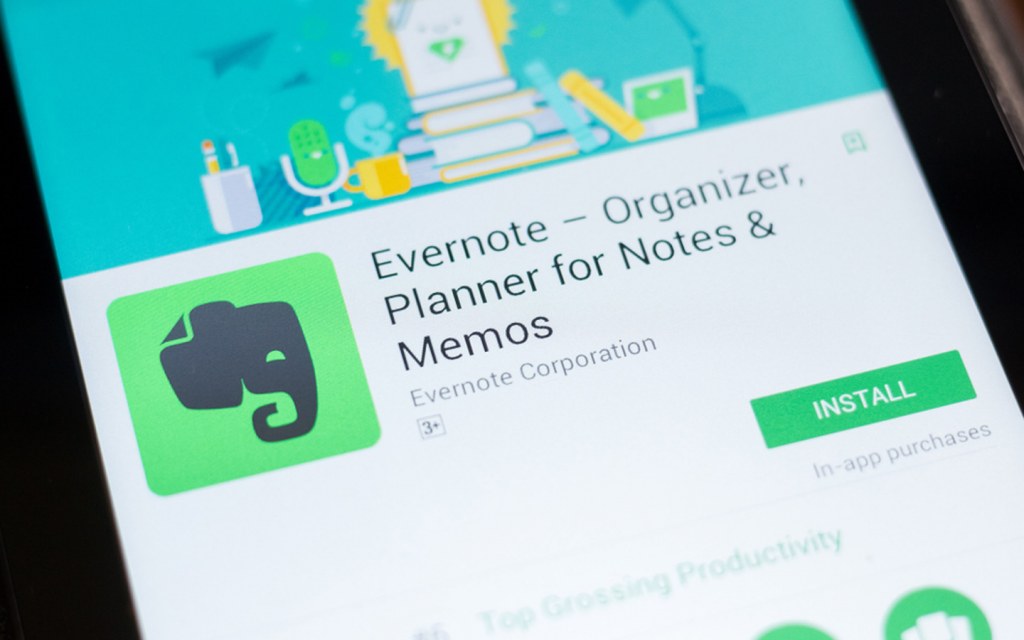
Features of Evernote
If you love taking notes, this app is going to be your saviour. The founder of Evernote believes that the human brain remembers the past, builds connections, and gives ideas for the future, so jot down whatever comes to mind with this handy app. it’s perfect for brainstorming sessions with your employees. Some of the best features of Evernote are:
- Create to-do lists
- Jot down notes
- Make voice recordings
- Save photo reminders
- Brainstorm over ideas
- Access your notes offline (paid version)
- Share your notes with team members
- Easy search features
- Integrate with other Android apps (paid version)
- Synced across devices
- Easy formatting options
- Collaborate with teams for an effective workflow with checklists (paid version)
- Edit notes in real-time (paid version)
Doodle
Available On: Android, iOS, Windows, & Mac
Primarily Used For: Time Tracking
Free Version Available: Yes
Cost of Paid Version (per month): PKR 717 (Starter), PKR 957 (Pro), PKR 4,791 (Team). Contact the Sales team for the Enterprise version.

Features of Doodle
Want to host a meeting while your employees work from home? Unable to set a schedule that you’ll all agree on? Doodle is a time tracking app that allows every individual to mark a time slot that is most convenient for them for a meeting. Then, you can easily schedule a meeting and discuss all your concerns with your team. Features of Doodle include:
- Easy scheduling of meetings over various time zones
- Quick polling of options
- Efficient time management
- ‘Majority wins’ rule
- Secured calendar data
- Integrate across platforms
- Avoid costly scheduling mistakes
- No more email threads
- Limit the options by giving them yourself
- Get meeting reminders
- Create multiple calendars
Airtable
Available On: Android, iOS, Windows, & Mac
Primarily Used For: Project Management
Free Version Available: Yes (With revision & snapshot history of 2 weeks)
Cost of Paid Version: PKR 1,916 (Plus), PKR 3,832 (Pro). Contact the Sales team for the Enterprise version.
Features of Airtable
If you want to integrate and organise all of your tasks seamlessly, Airtable provides you with ready-to-use sheets, blocks, templates, forms, and a whole lot more. Few companies have explored the true potential of this amazing app that can make work collaboration a breeze. Its features are:
- Create unlimited databases
- Easy organisation of charts, sheets, and tables
- Share all your data conveniently
- Collaborate real-time with team members
- Customise ready templates as per your preference
- Configure your views using filters
- Integrate with other apps
- Customise formatting and lists as needed
TeamViewer
Available On: Android, iOS, Windows, Mac, & Linux
Primarily Used For: Remote Desktop Access
Free Version Available: Free (For Personal Use)
Cost of Paid Version: PKR 1,262 (Remote Access), PKR 3,657 (Business), PKR 7,330 (Premium, PKR 14,356 (For Teams)

Features of TeamViewer
If you’re looking for the best apps for remote workers, check out TeamViewer, which allows you remote access to a desktop, irrespective of where you are. Continue to work on the go and collaborate with your team successfully, including helping them out with technical support where needed. The app’s features include:
- Seamless remote access across devices
- Ideal for large teams
- Provides continuous administrative and IT support to remote workers
- Easy file sharing between devices
- Fully secured connectivity
- Screen sharing features
- Remote printing capabilities
- Up to 500 connected devices (paid version)
These are some of the best apps for working from home. While it is important to maintain a work-life balance and to evaluate the pros and cons of working from home before you or your employees consider the option, these work from home tools will certainly help you make the shift towards a smoother workflow.
Try out a few with your team, and conduct training sessions as needed to roll them out in your organisation. While working from home might not be the norm in your company, technology can come to your aid in times when coming to work is not a possibility. So, make the most of the apps on our list and continue working remotely.
Stay tuned to Zameen Blog for more informative posts. We are reachable via email at blog@zameen.com.
*Please note that all prices have been extracted on 20th March 2020 and have been converted into PKR based on current USD rates.



